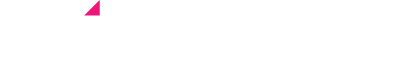As of today (1st December 2022) PHP 7.4 is now end of life. This means this PHP release is no longer supported and users of this release should upgrade as soon as possible as they may be exposed to unpatched security vulnerabilities.
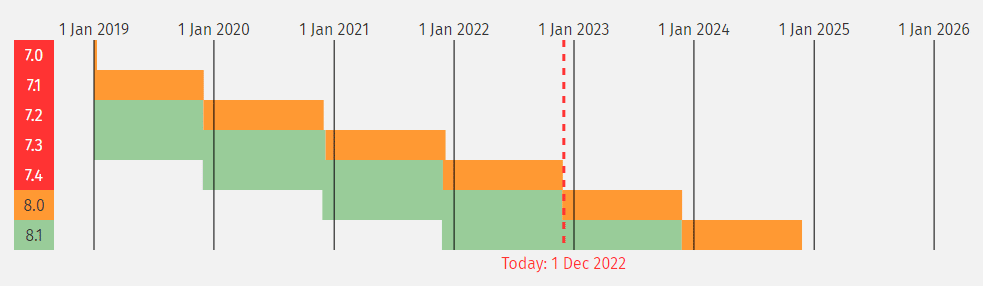
PHP 8.x adoption among WordPress users has been pretty poor with 56.9% of global users currently on PHP 7.4. This has mainly been due to plugin and theme developers being slow to update their products for PHP 8.X support or these products simply becoming abandoned with no ongoing support/updates.
Blink Web recommends you ensure all themes and plugins active in your WordPress installations are supported and up to date and then update your PHP version to 8.0 as a minimum. If you have plugins that have not had any updates in recent months, look to replace these with a supported product.
How can I update my PHP version?
Customers on our Gin server (gin.hostns.io)
- Login to your cPanel (Accessed via your client area)
- Click on ‘Select PHP Version’ under Software
- Change current PHP version to supported 8.X
- Click set as current
Customer on our Duderanch server (duderanch.blinkweb.co.uk)
- Login to your cPanel (Accessed via your client area)
- Click on ‘MultiPHP Manager’ under Software
- Select your website from the list
- Change PHP version to supported 8.X
- Click apply
Can you update this for me?
Blink Web will be working through updating clients on our WordPress Maintenance in the coming weeks providing themes and plugins support the latest PH versions. There is no cost attached to this, all is included in monthly maintenance fee.
If you’re not on a maintenance package, you can sign up here.
What if I don’t update?
Whilst non supported versions of PHP will remain on our server for a while are hardened using Cloud Linux, your site will no longer receive PHP security patches. This leaves your site vulnerable should a PHP vulnerability be discovered which could allow back door access to the website and data.