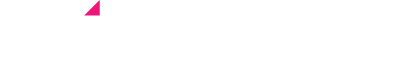Microsoft has published their new WordPress Plugin that integrates your WordPress website with the new IndexNow protocol.
The plugin was released over the Christmas holiday period and is available right now in the WordPress Plugin directory.
What does the plugin do?
The new IndexNow WordPress Plugin allows automatically submission of URLs and URL changes from your WordPress website to multiple search engines across the web without the need to register and verify your website with easy provider. Simply install the plugin which will then automatically generate and host an API key on your website. The plugin will monitor new page creations, page updates and page deletions within your WordPress website and automatically inform the search engines in the background. This ensure search engines always have the latest pages and content from your website within search results.
What is IndexNow?
IndexNow provides a way for website owners to allow search engines to know when page changes have been made or new content has been published. IndexNow uses a simple ping protocol so search engines know when a URL or it’s content has been deleted, updated or created.
Currently Microsoft and Yandex have adopted this protocol. Google is currently testing this out with an aim to move in the near future.
A spokeman at Google stated..
“We’re encouraged by work to make web crawling more efficient, and we will be testing the potential benefits of this protocol.”
How to install?
- Log in to your WordPress dashboard as an administrator
- Click on ‘Plugin > Add New’
- Search for ‘IndexNow’ and install the plugin created by ‘Microsoft Bing’
- Go to IndexNow from the main admin menu and click ‘Let’s Get Started’
Complete! IndexNow is now setup on your website.